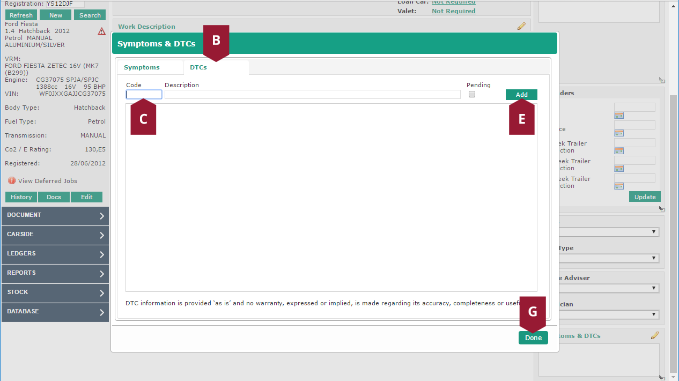Using diagnostic trouble codes (DTCs)
Introduction
It is now possible to consult an online database of diagnostic trouble codes (DTCs) from within Autowork Online and add them to the document. This speeds up and streamlines the process, as the process is semi-automatic, and you will no longer need to up the code online or in a paper-based document.
Benefits
- Improved efficiency – quickly and easily find a DTC and add it to the document
- Low maintenance – there is no need to maintain the database of codes yourself
A new tab has been added to the Symptoms section of the Document screen, this can be used to search for manufacturers’ Diagnostic Trouble Codes (DTCs). The feature is used as follows;
- Click the Symptoms & DTCs link, please note that you may need to scroll down slightly.
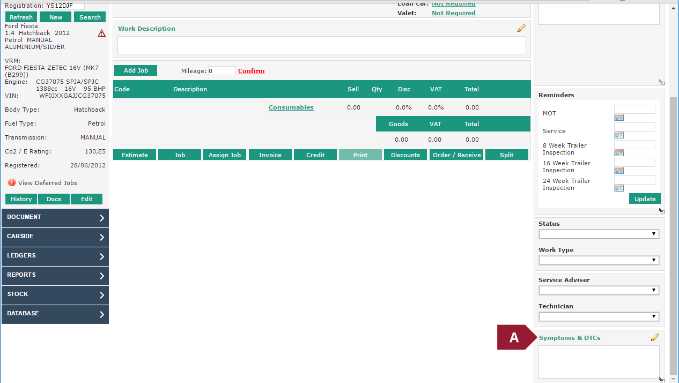
- Click the DTCs tab.
- Enter the DTC code from your fault code reading device into the Code text field.
- Press Tab to display the description of the DTC if it is held on our database. If the code is invalid, the text “Code not recognised will” show.
- Click the Add button to add the code to the document.
- Optionally, repeat steps C and D for additional codes.
- Click the Done button to return to the document screen.