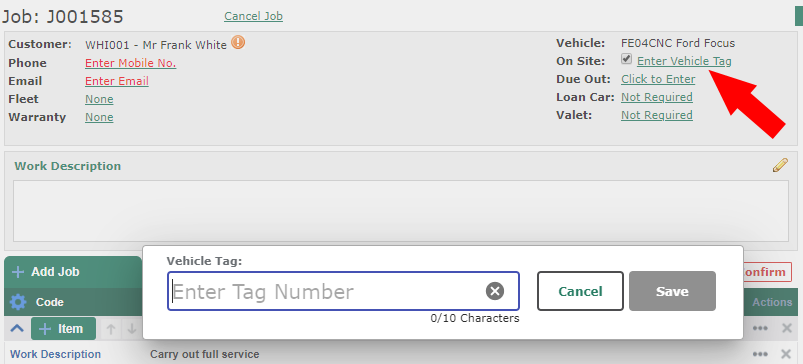Key Tag Improvements
You can now add or change Key Tags directly from the work screen by clicking the link in the vehicle section. Selecting a key tag will mark the vehicle on site automatically.
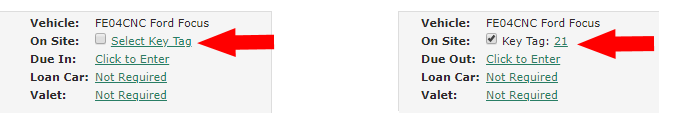
If you click the link but have not set up any Key Tags, you will be asked if you want to go to the Key Tag codes screen to do so.
Alternatively you can enable a Vehicle Tag option in the Key Tag codes screen.
Vehicle Tag Option
When enabled, Vehicle tags replace the pre-set key tags with the ability to free type a vehicle identifier for each job.
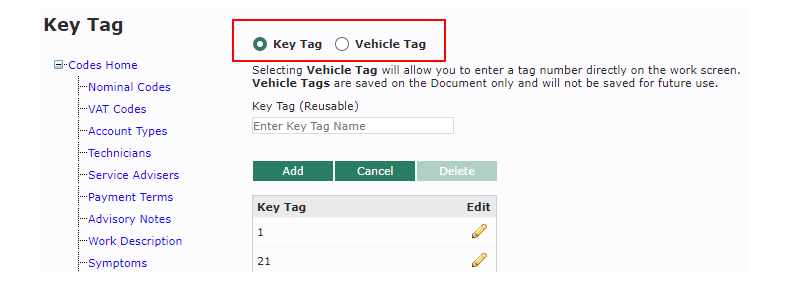
Unlike key tags, vehicle tags do not have to be unique and will remain against the job when the vehicle is marked off site.