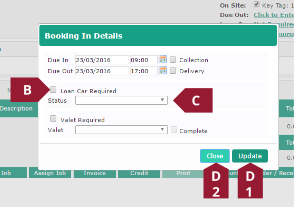Loan car
It is now possible to state that a customer has been loaned a car while theirs is on site.
Benefits
- Easier organisation – see at a glance where a customer has a loan car booked, and the current status of the car
- Enhanced workflow – users can add a loan car to a transaction on the fly, directly from the document screen
A loan car can be added to a document using the following process:
- From the Document tab, click the Not Required link to the right of the Loan Car heading. If there is already a loan car on the document, the loan car status will display instead of “Not Required”.
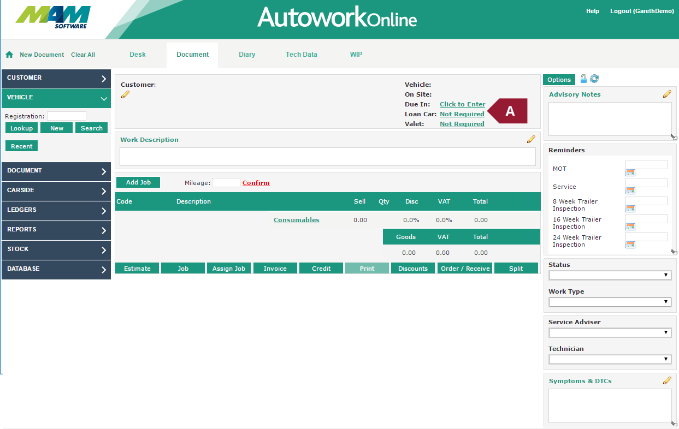
- Check the Loan Car Required checkbox.
- Select an option from the Status dropdown menu.
- Click the Update button (D1) when you are happy with your entries, or the Close button (D2) if you would like to cancel.