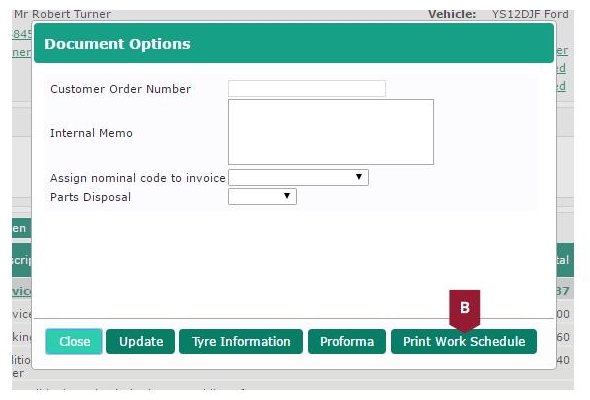Schedule of Work printing
A new Schedule of Work document option has been added specifically for fleet or warranty work. This provides a record of the work carried out, but without any pricing information.
The Schedule of Work can be printed manually from the Document screen, or set to automatically print for split invoices.
Additionally, message text can be set to display at the top of the document (for example “This is not an invoice – for reference only”).
Before use, it is advisable to configure a document message for the Schedule of Work document, and also set the document to automatically print for split invoices if required. To do this, use the following process:
A. From the Database menu (A1), select the User Options option (A2).
B. Click the Printing link.
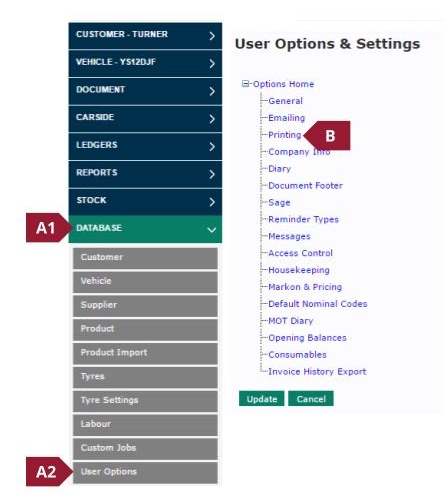
C. Scroll down the page, type the text to show in the document header into the Text to include on Schedule of Work box.
D. Optional: check the Include Schedule of Work when printing split invoices checkbox if you would like to enable this option.
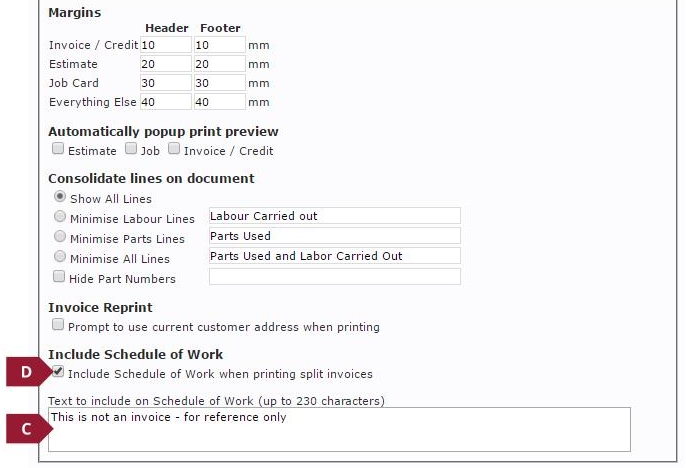
If the option is enabled, the Schedule of Work will automatically print when a split invoice is generated, but it may also be printed manually from the Document tab.
A. Click the Options button.
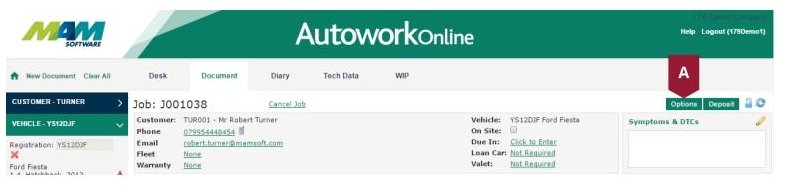
B. Click the Print Work Schedule button.