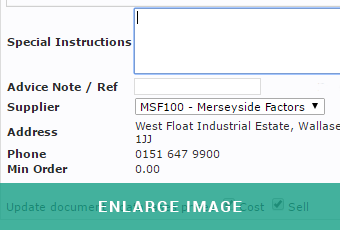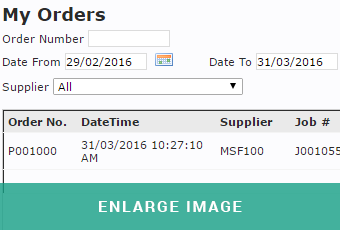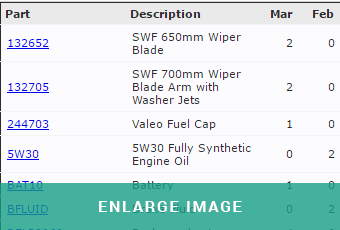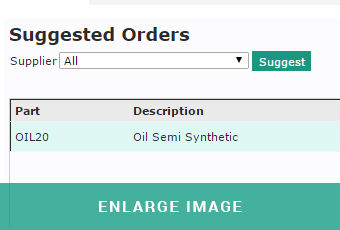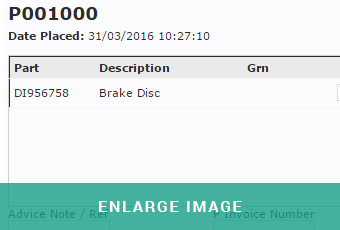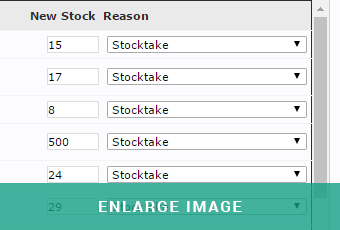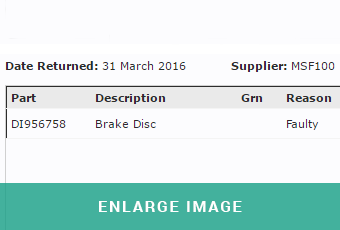Online ordering
Any parts required for a job can be ordered directly from within Autowork Online. Once an item is selected from the Autocat parts catalogue, stock is checked and the latest price retrieved. Clicking a button transmits the order and a confirmation is received from the supplier. Ordered parts will be flagged in the diary against the relevant job
Order history
At any given time, Autowork Online can display all outstanding purchase orders. These can be selected by purchase order number, purchase order date, due date, part number or supplier account number. Autowork Online offers the options of transmitting orders electronically to suppliers, or sending them by email, fax or post.
Stock usages
The stock history function can be used to display stock usage in individual months over the last 12 months. This can be selected by supplier name, product group or part number. It also offers the opportunity to display all movements recorded against a part number within a chosen history period.
Suggested ordering
Autowork Online can create suggested orders based on current, minimum and maximum stock levels. A suggested order can include every part number that’s current free stock falls below the minimum stock level. The system takes into account maximum stock levels and quantities already on existing purchase orders
Goods receiving
Autowork Online can record the quantities of goods received into stock against a purchase order number and update stock levels. Stock quantities can be received manually or as ordered with any discrepancies manually amended before updating. Any items that are not received can remain on the purchase order for future delivery or may be deleted if preferred. Quantities that are ‘part received’ may be flagged so that the remainder may be cancelled if required.
Stock returns
Autowork Online has the ability to create returns notes that record items returned to suppliers. It is able to log returned items with a valid reason code and provides an option to update the stock record. It can also record comments to/from the supplier and the supplier’s credit note number once the claim is satisfied.