Signal R updates
Various backend updates have been completed on Signal R, which enables AWOL to make use of more real-time updates with regards to notifications. Below we will detail how the end user will be interacting with these new updates.
Toast-popups
The Signal R updates have allowed AWOL to incorporate toast popups when approval status changes occur. These toast popups will be shown to the user in the bottom left hand corner, informing them of an approval status change.
The toast popup will be in the colour that represents either green (Approved) or red (Declined) along with a clickable link to the applicable document page.

AutoLink approval status banners
Currently when a user has the relevant document open for which an AutoLink approval has been sent out, the approval status banner will only be shown/updated once a refresh happens on the page or the user navigates away and back to the document.
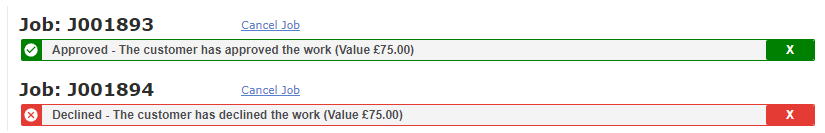
The Signal R update will allow these banners to be shown / updated in real-time without the need of a reload or navigation. This will ensure the user is always aware of the current status of approval request that has been sent out.
AutoLink approval counter updates
Currently when a user has the relevant document open for which an AutoLink approval has been sent out, the approval status banner will only be shown/updated Currently in the top right section of AWOL, the user has an Approvals button with a counter that will show a count of any “unseen” approval status changes. This counter would only update once the user refreshes or navigates to another page.
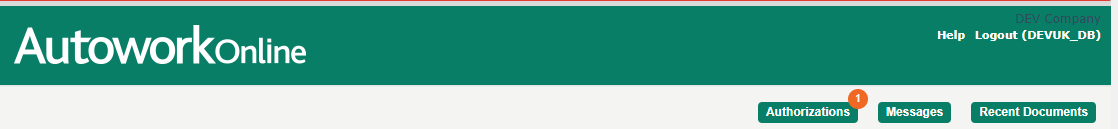
The Signal R update will allow for this counter to update in real-time. This will ensure the user has an accurate view of any unseen / unactioned approval status changes.
