New Document Menu
The new document button has been updated and includes additional options.
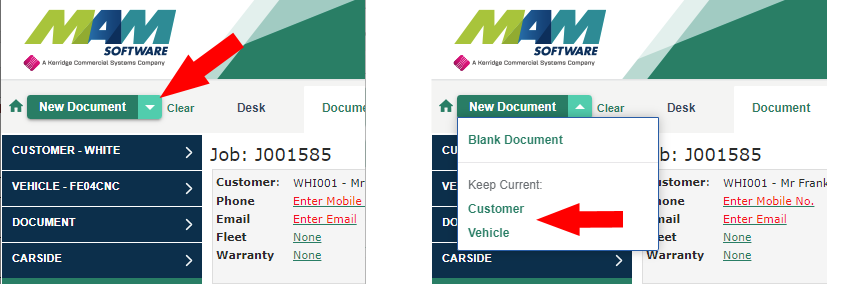
Sort order
Clicking New Document still starts a new document. Keeping the current Customer and Vehicle.
Clicking Clear does what Clear All did; starts a completely new document and clears the currently selected customer and vehicle
New Functions
Clicking on the down arrow next to the New Document button now opens a menu
The new Drop Down Menu gives you additional options;
Blank Document
This does the same as Clear all, it starts a new document with no customer or vehicle
Keep Current Customer
Starts a new document for the current customer, but clears their vehicle. This will only be available where there is a customer already selected.
Keep Current Vehicle
Starts a new document for the current vehicle, but clears the customer. This will only be available where there is a vehicle already selected.
