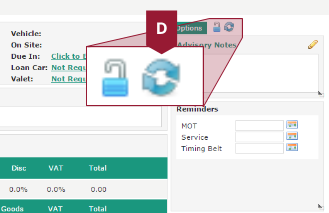Movable panels
In version 173 of Autowork Online, it is possible to arrange the panels that make up the right-hand sidebar (for example Reminders). This Is done by clicking and dragging the panel by its header, and then dropping it in the correct position (A). The panels can also be resized by clicking and dragging their lower-right hand corner (B).
Benefits
- Customisable to your needs – panels can be placed wherever is required, giving easy access to the features that you need
- Increased efficiency – quickly access your most frequently user features within Autowork Online
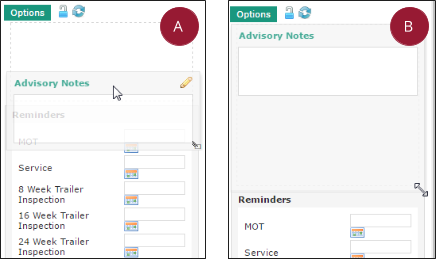
Locking the panels
It is also possible to lock the panels into their new arrangement, preventing users from moving them by accident. This is done by clicking the Lock button (C) at the top of the side bar. Clicking the button again will unlock the panels.
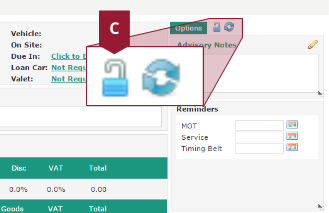
Restoring the default layout
If you would like to restore the default layout for the sidebar panels, simply click the Reset button (D), and then agree to the prompt.