Miscellaneous enhancements
Job card prints
We are pleased to include two popular customer requests regarding Job Card Prints.
You can now choose to exclude customer contact details from your Job Card Prints, simply by unticking the Include Customer Contact Information box.
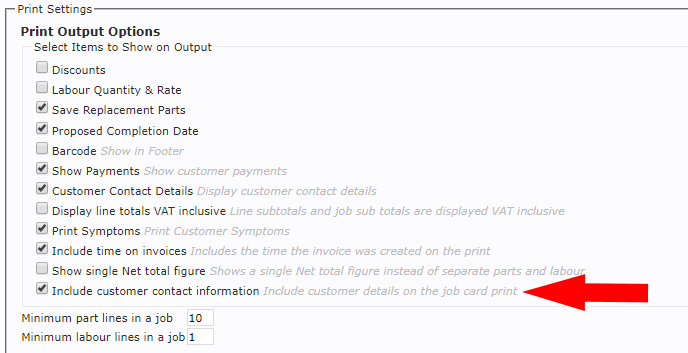
The day of the week is now shown in addition to the date printed and date booked. This can make it easier to see at a glance which job print is up to date and when it is due.
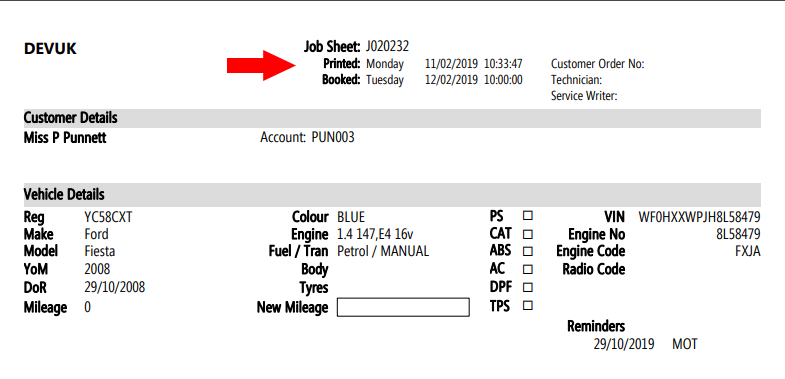
Returns
We have made the following improvements to the enhanced returns feature, which was introduced in the last release.
Credit details
Purchase credit note numbers and the credit amount will now print on completed returns notes. Remember to enter the credit information from your supplier when marking the return complete.
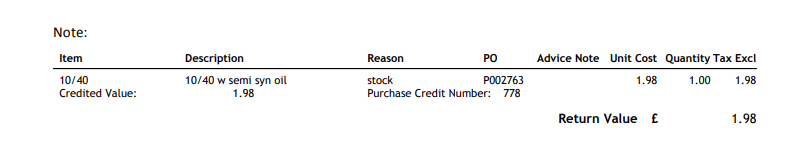
Surcharges and advice notes
When returning a surcharge for a part, the Goods Receipt Details will be copied from the original part’s GRN (Goods Receipt Note).
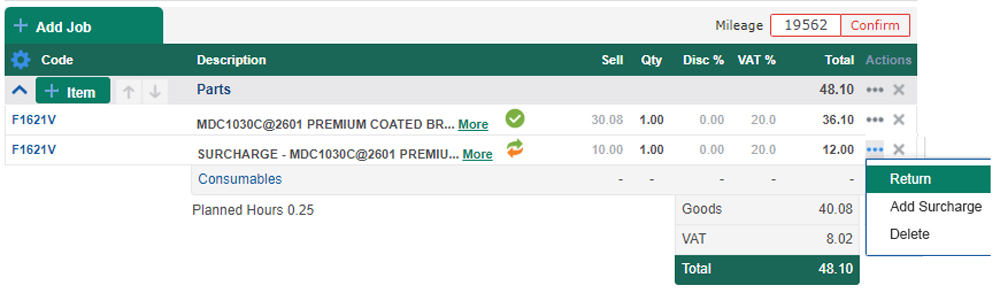
We have made is easier to view the details for any part in the Returns Bin, as well as allowing you to add or edit the Advice Note reference for a previously-created return.
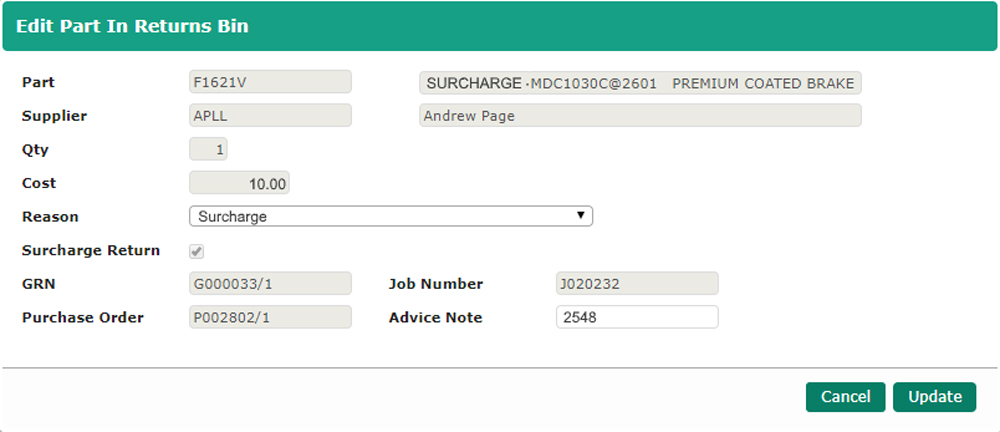
To help allocate parts following receipt, as well as the vehicle details, the Bin location is now printed on the GRN when the part is on file.
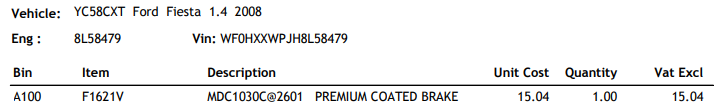
We have also fixed some other problems, including an issue which prevented some parts containing special characters being returned. Changes have also been made to prevent the wrong value being passed to the purchase invoice screen when invoicing orders containing returned parts.
Some users reported that incorrect times had been displayed on stock movement reports when their computer was set to a different time zone, but now it is possible to backdate returns successfully.
Other enhancements
The Vehicle List in the customer database and the vehicle search screen now also displays the VIN.
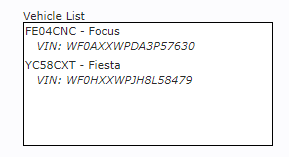
Sales Ledger Print sort order now matches the sort order selected on screen. Sort order has also been added to the payments report and purchase ledger print and export.
Proforma prints can now have their own dedicated footer text. Previously, they used the same settings as invoices. You can set this in the document footer section.
In the CRM modules, the last invoice date and customer email address have been added to customer, vehicle and reminder exports. The printed reports now also have a clearer title which makes them easier to identity when producing reports for different reminder types.
