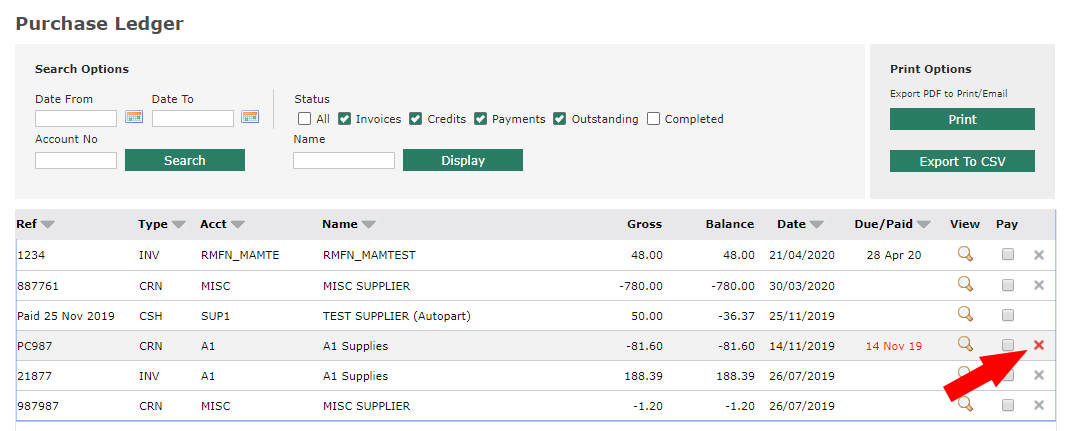Purchase Invoice Improvements
We’ve improved the usability of the Purchase Invoice screen to make it easier and quicker when you’re entering your supplier invoices. We’ve added the following features:
Default Supplier Nominal Code
You can now set a default nominal code against each supplier in the supplier database. Meaning you can pre-set different codes for your different supplier types, Parts, Utilities, Equipment etc.
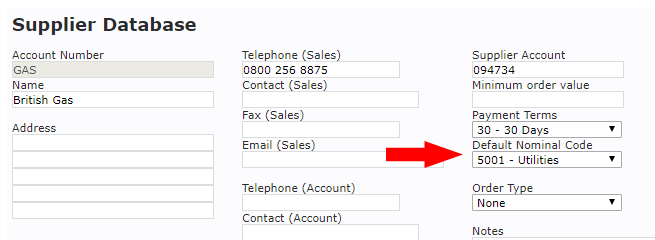
When using the Purchase Invoice screen, the nominal code for the selected supplier will be automatically set for you. You can still change the code manually if needed.
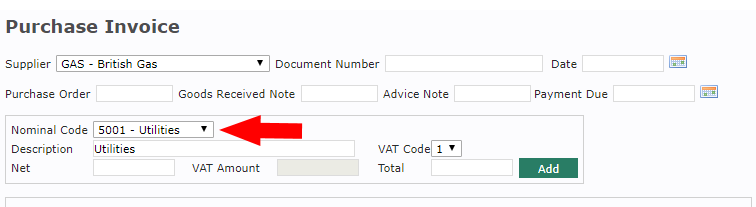
Ability to Delete a purchase invoice
You can now delete a purchase invoice so long as you haven’t paid it or exported it. This is useful if you have entered it in error or against the wrong supplier.
In the Purchase Ledger screen any invoice that can be deleted will have an X next to it. Click it and confirm the prompt to permanently delete the record.