Sending approval requests
A user can send approval requests from either an Estimate or a Job. In order to make use of the Approval request feature the following pre-requisites need to be met:
- A customer is added to the document
- The customer has a cell phone number
- The Document has some lines added with value attached (i.e. not a 0 Balance)
Once these criteria have been met, a button will become visible on the document page next to the customers cell phone number
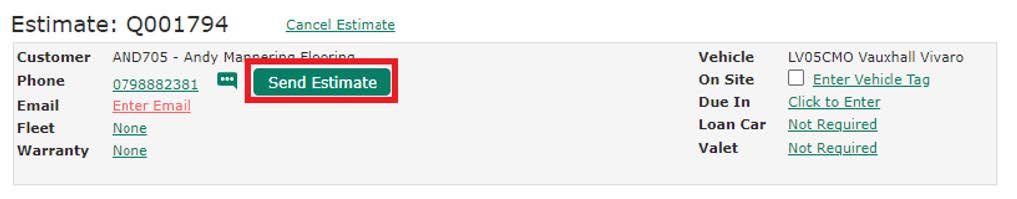
When clicked AWOL will save the current Estimate or Job, create a pdf version of it and send it to the Auto-Link Portal. A unique URL will be returned to AWOL and will be sent to the customer via text message.
Once sent, AWOL will display a banner on the document showcasing that an approval request has been sent and that approval is pending:
This pending banner cannot be dismissed and will remain for the lifetime of that approval until it expires or until the approval gets actioned (Approved / Declined / Cancelled).
