Report Quick Links
A new report quick links section has been created to streamline the report finding process.
Instead of using a single dropdown to select a report, all reports are visible at once while also being grouped into one of the three categories namely: Sales and Margin reports, Analysis Reports and Miscellaneous Reports.
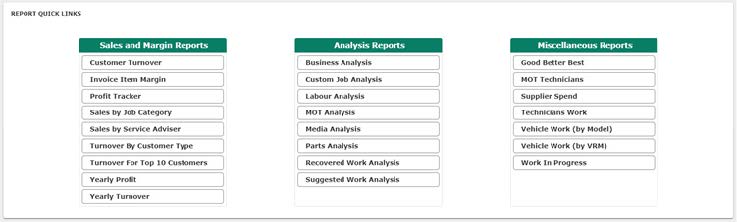
Any reports that are currently unavailable or not active will be greyed out.
Updated Report UI – The reports displayed are the same as previous versions of Autowork Online but redesigned and standardised. All reports now have the same layout for consistency and to aid analysis.
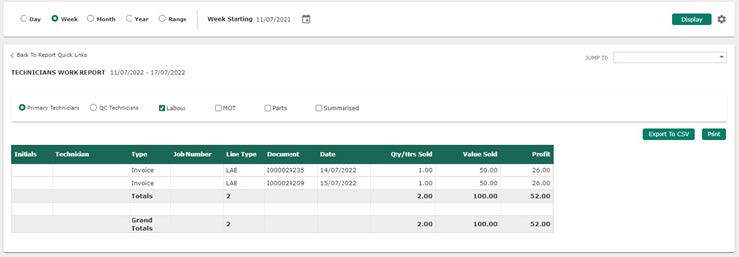
Dates that have been selected on the KPI dashboard page will be remembered and displayed automatically on the report.

From within the report the user can navigate to another report by using the ‘jump to’ navigation box in the top right of the screen. The dropdown will show a list of all available reports while highlighting the currently displayed report. The same categories are displayed in the report quick links section.
The back button above the report title will take the user back to the KPI dashboard.

Report name changes – The following reports have had their names adjusted to allow for easier categorisation and to better reflect the contents of the reports:
| Previous Report Name | Updated Report name |
|---|---|
| Parts Profit | Parts Analysis |
| MOT Report | MOT Analysis |
| Value of Suggested Work | Suggested Work Analysis |
| Value of Recovered Work | Recovered Work Analysis |
