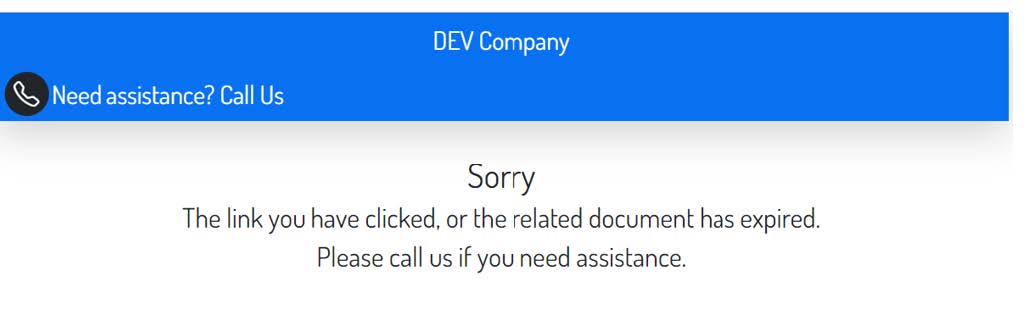Actioning approval requests
Once the approval request has been sent, the approval can be actioned in multiple ways:
The customer can (From the Auto-Link Portal) after opening the approval request, view a .pdf version of the Quote or Job and at the bottom of the page either approve or decline the work:
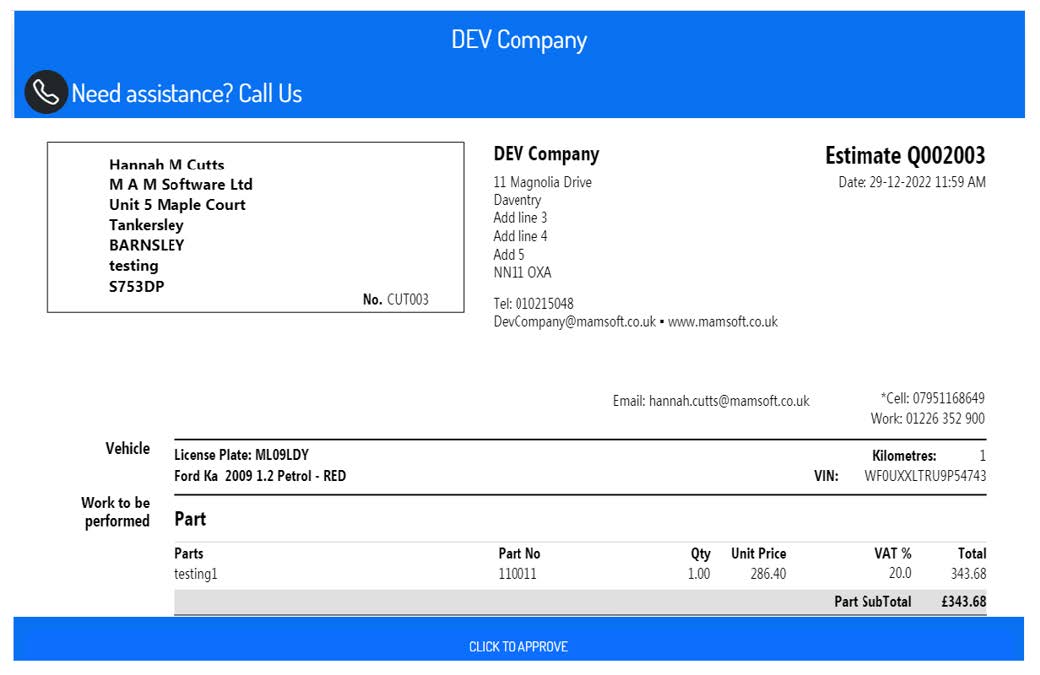
Approving the request – Once the user clicks on approve, a datestamp of the approval will be shown on the Auto-Link portal and the document within AWOL will be updated to show that the approval has been approved by showing an approved banner. This banner can be dismissed.
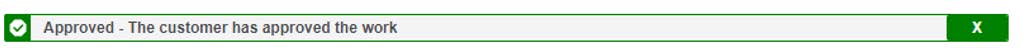
Decline the request – Once the user clicks on decline, a datestamp of the decline will be shown on the Auto-Link portal and the document within AWOL will be updated to show that the approval has been declined by showing a declined banner. This banner can be dismissed.
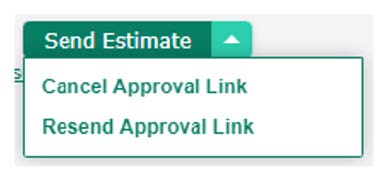
Once sent, the send button within AWOL will receive a dropdown with options to cancel or resend.
Cancelling the approval request – If the user cancels the approval request then the URL that was sent to the user will be expired and a cancelled banner will be shown within AWOL to inform the user that the approval request has been cancelled. This banner can be dismissed.
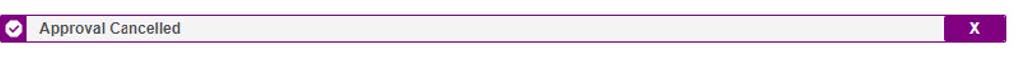
Resend approval request (in cases where adjustments are needed on the Quote / Job – Should the document need to amended after an approval request was made the user can simply click the dropdown and resend the approval request.
A confirmation popup will be shown to inform the user that a previous approval request is outstanding and that this will supersede that request. Should the user confirm a new text message will be sent with a new URL included. Should the user click on the old URL, the new updated Approval request will still be shown.
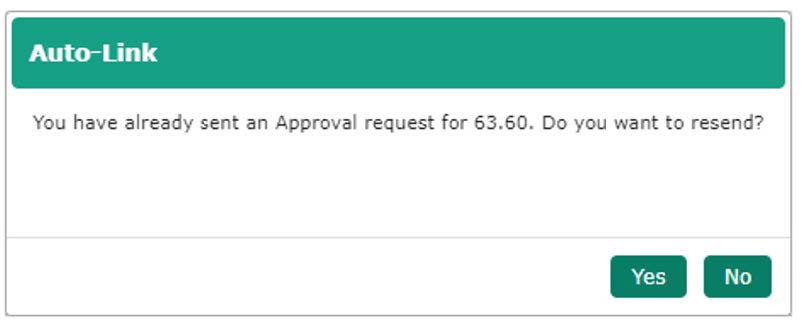
Finally, should the customer not action the approval request in time, the approval request will simply expire. Should this happen, then the customer will be shown an expired web page should they access the link and within AWOL an expired status banner will be shown to inform the user the link has expired. This banner can be dismissed.
In AWOL:
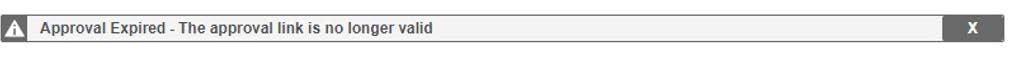
On the Auto-Link Portal: