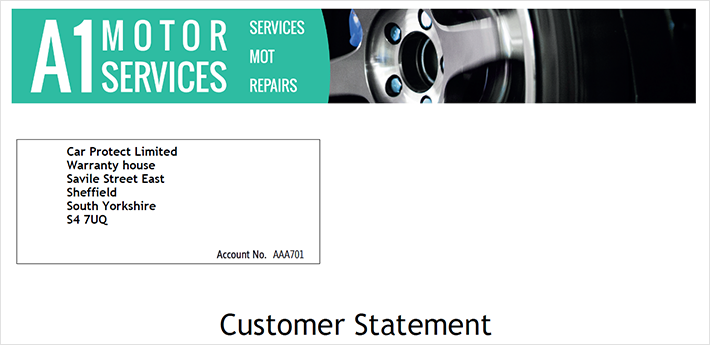User Options – Printing
Printing options allow you to change print layouts, upload document logos, change margins, enable pop-up print previews, and consolidate lines.
- To set or update your printing settings select Setup >> User Options >> Printing.
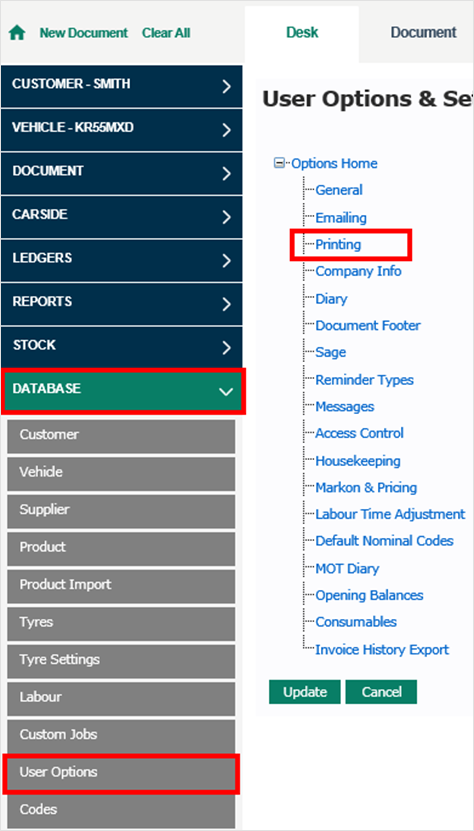
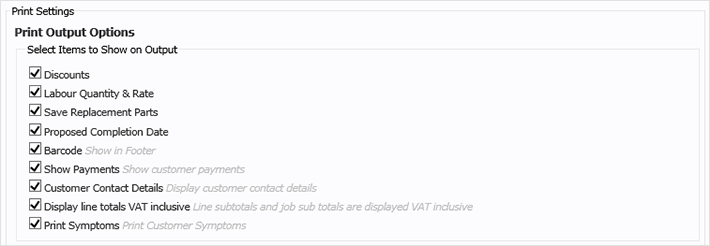
Chose to display the following sections by checking the corresponding boxes:
-
Discounts
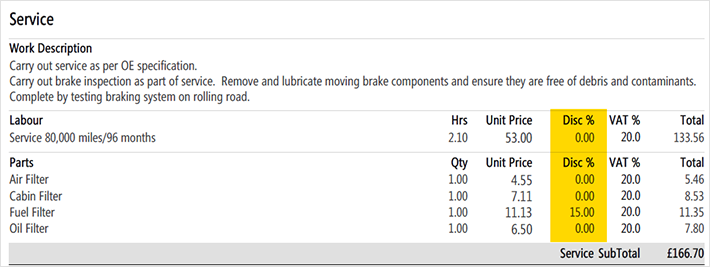
-
Labour Quantity and Rate
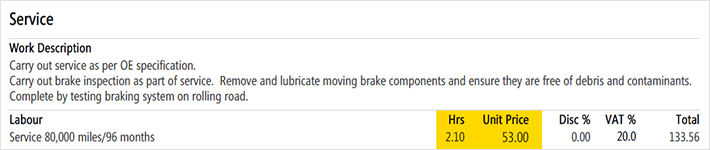
-
Save Replacement Parts
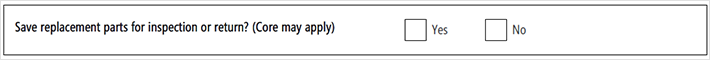
-
Proposed Completion Date
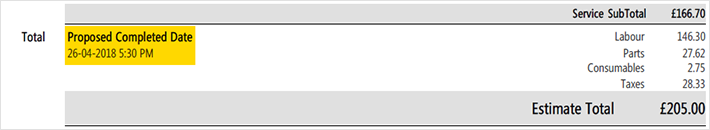
-
Barcode

-
Show Payments
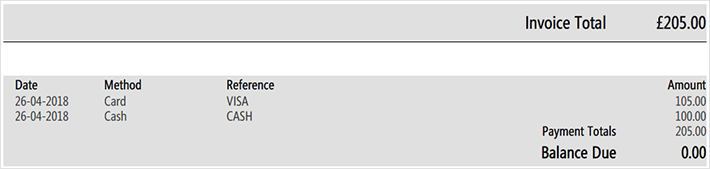
-
Customer Contact Details
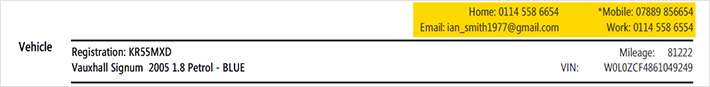
-
Display line totals VAT inclusive
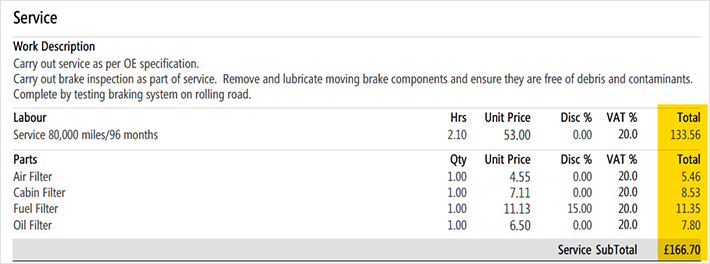
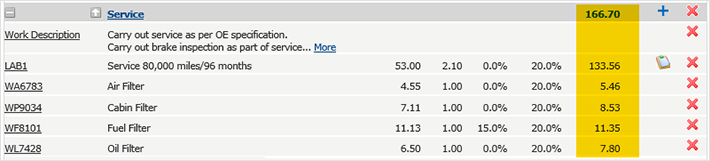
-
Print Symptoms
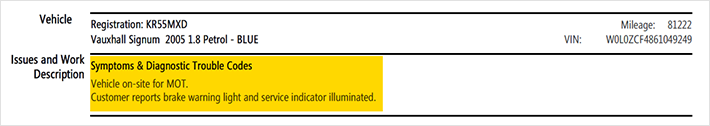
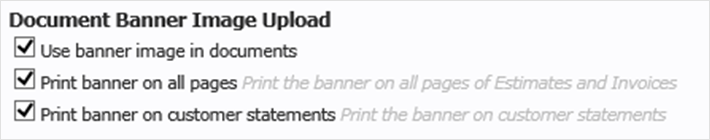
Chose to display the following sections by checking the corresponding boxes:
-
Use banner image in documents

-
Print banner on all pages
Enabled (banner will print on all pages)
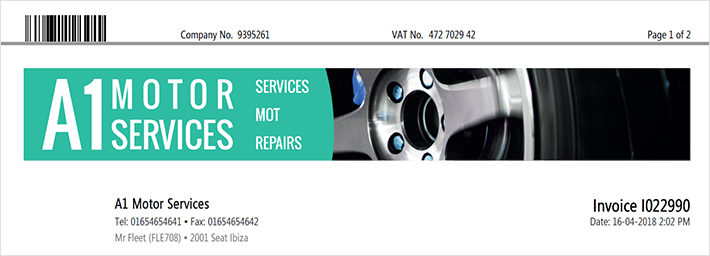
Disabled (banner will only print on page 1)
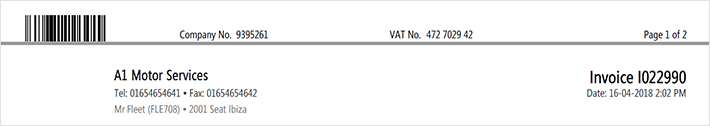
-
Print banner on customer statements