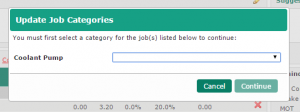Using Job Group categorisation
A new feature allows for job groups to be categorised when they are added to a Job. The list of categories used is the same as those used in the Custom Jobs screen, and any job added from a Custom Job will automatically be set to the correct category.
Job Group Categories can be set directly from the Document screen when building a job by using the following process:
A. Click the Description of the Job Group you would like to categorise.

B. Select the required Category.
C. Click the Update button when you are happy with your settings.
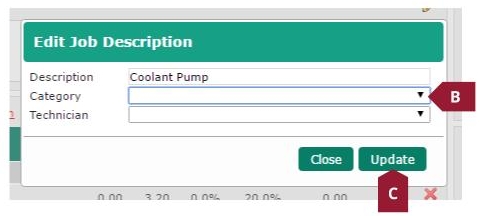
It is also possible to make completion of the Category field mandatory by using the following process:
A. Click the Database menu.
B. Select the User Options sub-menu.
C. Click the General link.
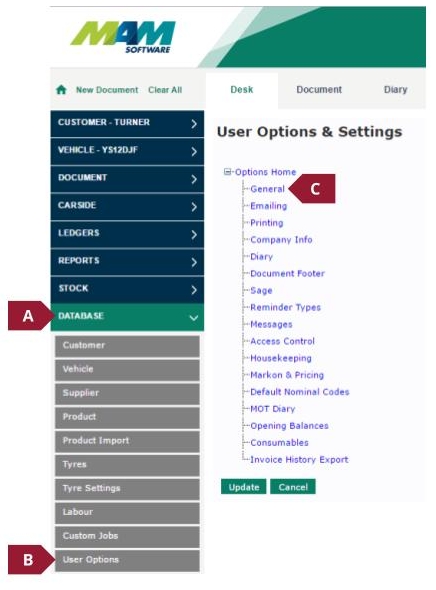
D. Check the Make Job Category Compulsory checkbox.
E. Click the Update button to confirm the settings.
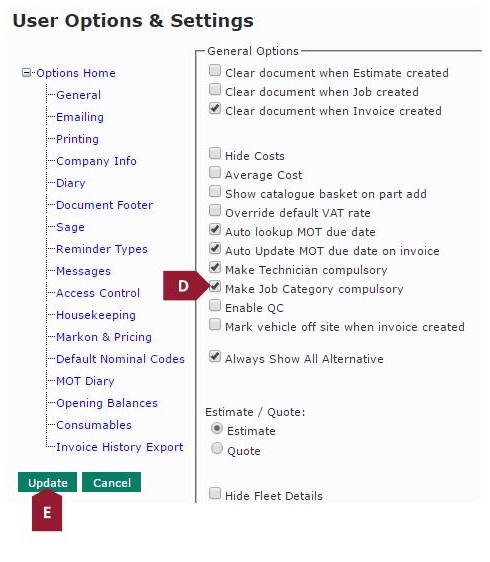
When a user a attempts to invoice a job which contains uncategorised jobs, the following prompt will pop up asking them to update the missing fields.