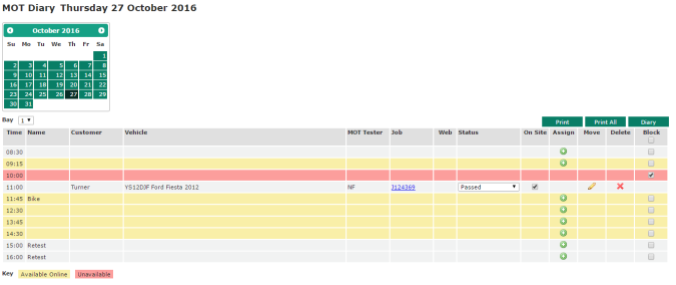Improved MOT Diary screen
The MOT Diary screen has been completely overhauled: The schedule grid now fills the full width of the screen for better visibility, MOT bookings are now linked to the relevant job card, and vehicles can be marked as “on site” from the MOT Diary screen. MOT jobs can now have a status, allowing them to be flagged as a “pass” or “fail”, allowing for improved visibility, and allowing this information to be easily relayed to the customer. It is now also possible to create an MOT booking directly from the MOT Diary screen, simplifying workflow. A new feature has been added that allows MOT jobs to be rescheduled on the grid, meaning that scheduling changes can easily be made.
If you would like to learn more about using the new MOT Diary feature, please read the full user guide.